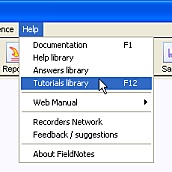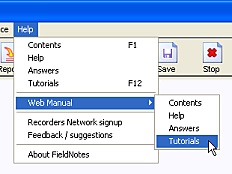FieldNotes - Tutorials Library
This section provides a number of "hands-on" tutorials, each of which covers a specific task or process (eg. adding a new observation, creating a report).
The tutorials are designed to guide you through the entire process, from listing the requirements to creating the final result, using real worked examples illustrated with stepwise diagrams that can be followed in your own copy of FieldNotes.
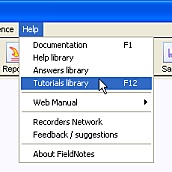
Accessing Tutorial Pages
Tutorials can be viewed
from within
FieldNotes using
the menu.
The first two tutorials provide guidance on installing and setting up the FieldNotes database.
The remaining tutorials are split into three sections (introductory, intermediate, advanced) - categorised according to your need to use a particular task, rather than by task complexity.
Intermediate and advanced level tutorials assume that you are familiar with introductory procedures; it is therefore adviseable to work through the tutorials in something like the order in which they are presented.
FieldNotes - Installation and Setup Tutorials
These are 'single use' tutorials, designed to guide you through the initial steps of installing and setting up the software.
Both procedures require the minimal technical knowledge.
FieldNotes - Introductory Tutorials
The first few introductory tutorials guide you through adding your first wildlife observations, describing sites that you regularly visit, and associated techniques for entering records efficiently.
As you accumulate more records the subsequent tutorials describe various ways of sharing your observations by creating reports and web-pages, and by submitting them to active recording projects.
|
2.1 Adding a new wildlife Observation
|
Entering wildlife observations where location is given as OS Grid reference.
This tutorial uses a casual sighting of an seal pup as an example.
|
|
2.2 Adding a named Site
|
Describing a place that you frequently use to observe wildlife.
This tutorial uses a backgarden as an example of a named Site.
|
|
2.3 Adding wildlife Observations at a named Site
|
Entering wildlife observations where location is a previously described Site.
This tutorial uses a sighting of hedgehogs in your backgarden as an example.
|
|
2.4 Changing an existing Record
|
Updating an existing observation to correct or add more information.
This tutorial adds information about areas of expertise to your Recorder details.
|
|
2.5 Adding multiple Observations
|
Recording a number of species at once (eg. timed counts, trap contents or net sweeps).
This tutorial uses a count of garden birds visiting a bird table as an example.
|
|
2.6 Creating a Document-style Report
|
Publishing selected wildlife observations and site descriptions.
This tutorial creates a report describing your wildlife observations.
|
|
2.7 Creating a Web-style Report
|
Sharing your observations and site data via the internet.
This tutorial creates web-site listing wildlife observations, site descriptions and survey details.
|
|
2.8 Adding details of a Wildlife Organisation
|
Getting involved with wildlife recording organisations and associations.
This tutorial adds details of a web-based wildlife information network to your database.
|
|
2.9 Exporting Information to Recording Schemes
|
Submitting a selected subset of your records to local or national recording projects.
This tutorial describes sharing your data with a general wildlife survey.
|
|
2.10 Backing up your Data
|
It is very important to keep safe copies of your database files incase of computer failure.
This tutorial shows how to backup your FieldNotes database files.
|
|
2.11 Renewing your FieldNotes Licence
|
FieldNotes is licensed on a subscription basis, renewable annually for as long as you continue to use the software.
This tutorial demonstrates how to renew the licence for a further year.
|
FieldNotes - Intermediate Tutorials
The intermediate level tutorials describe ways to make more of FieldNotes software - adding additional contacts and recorders.
|
3.1 Adding a new Contact
|
Adding contact details for someone associated with Wildlife recording.
This tutorial introduces a local wildlife enthusiast.
|
|
3.2 Adding a new Recorder
|
Adding details of an additional Recorder.
This tutorial features a lapsed freshwater ecologist as an example of a recorder.
|
|
3.3 Importing a group of new Recorders
|
Importing Recorder (and Contact) details from a file.
This tutorial describes how to set up a group of recorders in your FieldNotes database.
|
Additional Intermediate-level Tutorials under development.
FieldNotes Online documentation contains the most recent versions of tutorials - either:
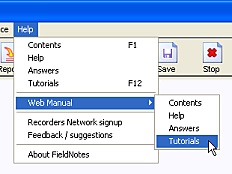
Online Tutorials can be accessed
from within
FieldNotes using the
menu option.
FieldNotes - Advanced Tutorials
Advanced-level Tutorials are currently under development.
FieldNotes Online documentation contains the most recent versions of tutorials:
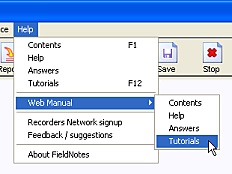
Online Tutorials can be accessed
from within
FieldNotes using the
menu option.
Notes
FieldNotes Tutorials are intended to provide guidance for specific tasks.
If you need detailed information about software functionality, please refer to the FieldNotes Help documentation.
If you need information about specific procedures (measurement protocols, sampling strategies, classification systems, etc), or commonly-encountered issues, please refer to the FieldNotes Answers, Information and Resources compilation.