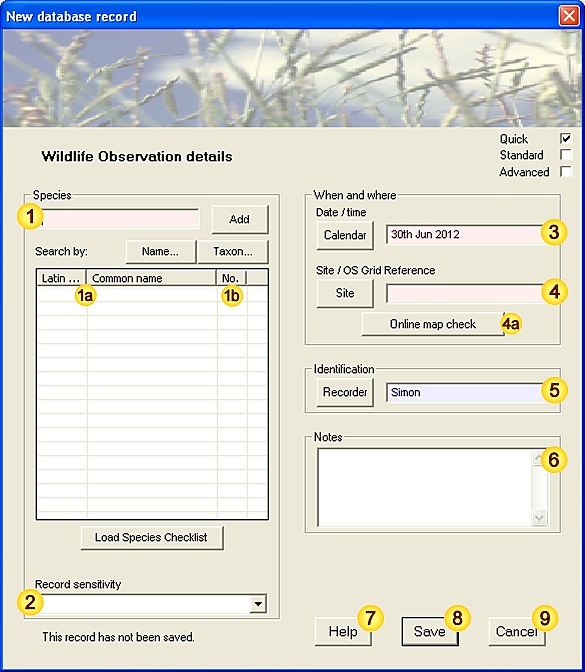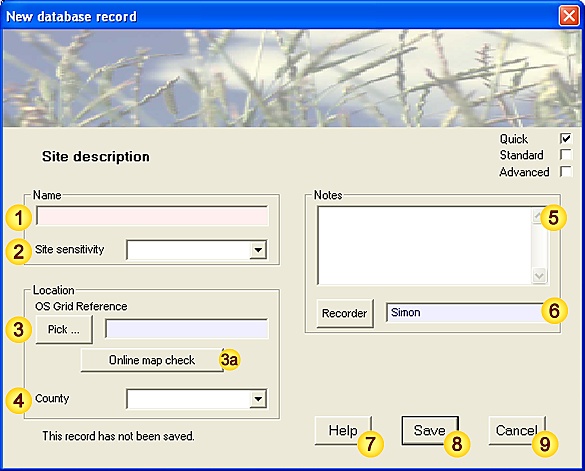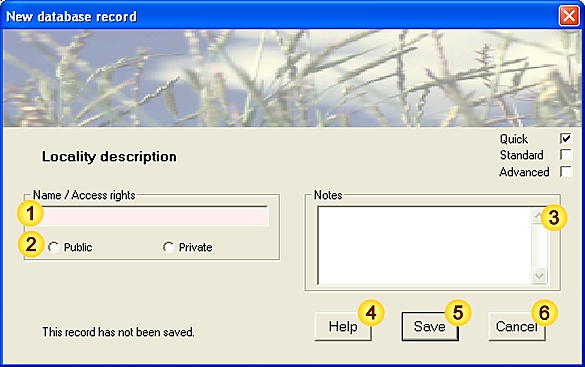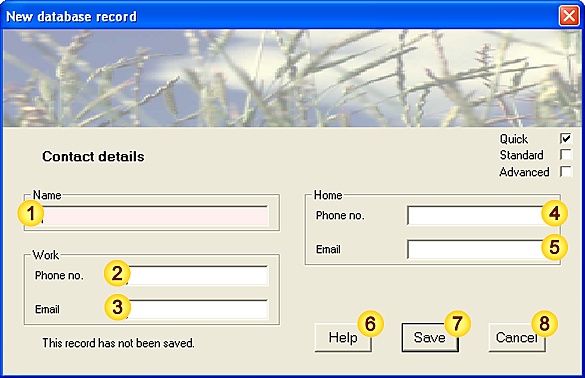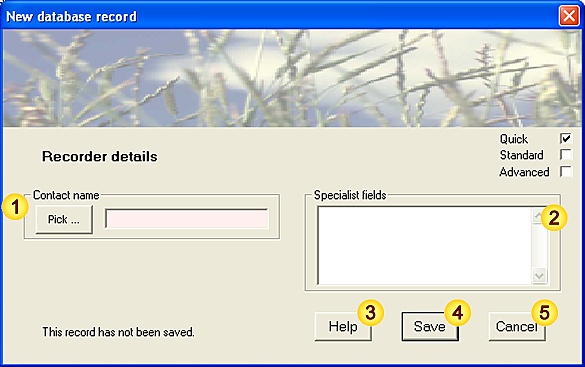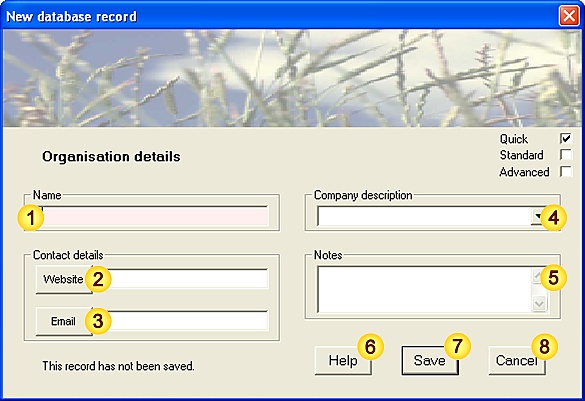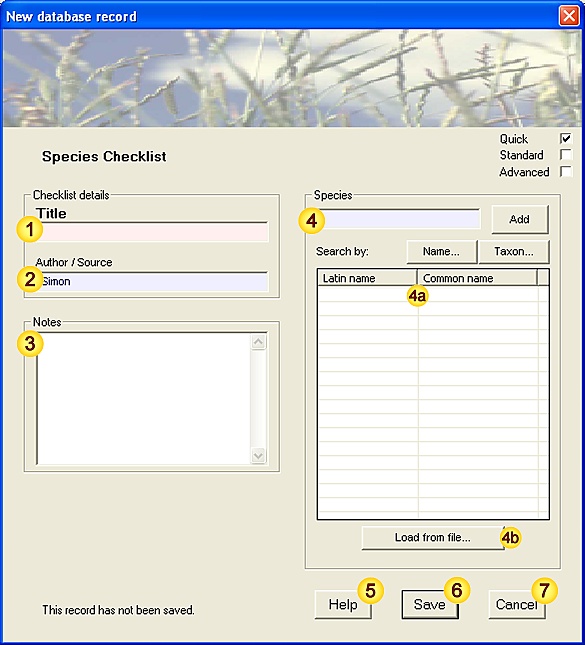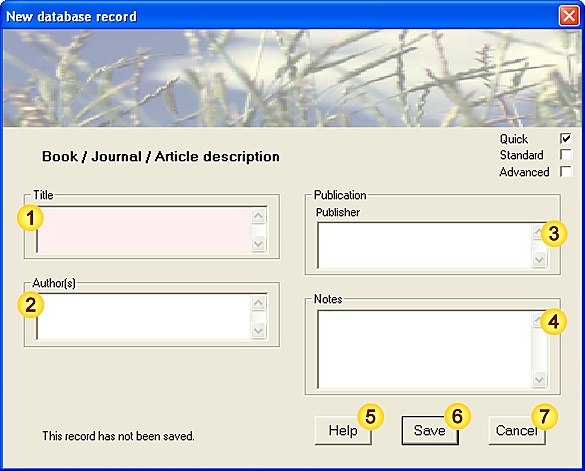'Observation' Data-entry Form
1. Data-entry dialog (level-of-detail: quick):
2. Input fields - data description:
| Field | Notes |
| Species | Species name (common or latin name).
See Species-data tool for a more detailed description of functionality. |
| Species entry(ies) | These fields (Latin name / Common name) are auto-generated from field and may not be modified.
[Mandatory - this field must be completed.]
[Fixed-length field - 80 characters max.] |
| Abundance | The total number of individuals seen (males+females+immature). This field will also recognise DAFOR abundance values.
When recording multiple species (ie. from a checklist), fields without abundance data will be ignored.
[Mandatory - this field must be completed.]
[When species are added individually, this field is preset to 1 for each species.]
[When species are added by checklist, this field is left blank allowing you to choose which species to record.] |
| Record Sensitivity | A measure of the relative importance of this Observation, both in terms of national rarity status and personal considerations. This information allows you to manage sensitive records more easily, for example when exporting datasets.
| Not sensitive |
Common species, where there is no forseeable need to restrict Observation data. |
| Notable |
Also known as 'Nationally Scarce'; these are species which occur in between
16 and 100 hectads of the Ordnance Survey National Grid. |
| Maybe BAP priority species |
BAP Priority species - the current list can be viewed by selecting the
menu option.
In some cases BAP status is restricted to particular sub-species - where
sub-species identification is uncertain, 'Maybe BAP' status should be used. |
| BAP priority species |
| Rare |
Also known as 'Nationally Rare'; these are species which occur in 15 or fewer hectads
in the UK. |
| Confidential |
These settings allow you to flag particular Observations as personally important. |
| Top secret |
Categories rank notionally in importance from lowest upwards. When an Observation is given 'Maybe BAP priority species' or 'BAP priority species' status, the species name is checked against the list of known BAP species for consistency.
[Fixed-length field - 28 characters max.]
|
| Date / time | Date (and optionally time) of this Observation (see Note 3.1 for acceptable formats).
The Calendar button C allows you to select the date using the Calendar tool.
[Mandatory - this field must be completed.]
[This field is preset with the current date.] |
| Location | The place where this Observation was made - may be either a Site name or a valid OS Grid reference.
[Mandatory - this field must be completed.]
[Fixed-length field - 80 characters max.] |
| Online check | Display the given location (Site or OS Grid reference), using an online map resource.
This tool requires an open internet connection. |
| Recorder | The person making the Observation.
[Advisory - this field should be completed wherever possible.]
[This field is preset with the name of the current user.]
[Fixed-length field - 32 characters max.] |
| Notes | Any additional notes (double-click to resize).
[Free-text field - no maximum length.] |
|
| Help | View this help page. |
| Save | Save data as new record. |
| Cancel | Cancel the form. |
3. Additional Notes.
3.1. Input Date and Time formats
| Acceptable Date / Time data formats |
3 Sep 2006
3-Sep-2006
3:Sep:2006 | Valid | Unambiguous |
| 3rd September 2006 | Valid | Unambiguous |
| 3 Sep 2006 2:10:00 | Valid | Unambiguous |
| 3/9/2006 | Invalid | Day/Month order is ambiguous
[NB: 26/9/2006 is valid] |
| 3 Sep 06 | Invalid | Day/Year order is ambiguous
[NB: 3rd Sep 06 is valid] |
'Locality' Data-entry Form
1. Data-entry dialog (level-of-detail: quick):
2. Input fields - data description:
| Field | Notes |
| Name | A unique name for this Locality.
Where possible the Locality name should use an existing Ordnance Survey map feature name,
(eg. Predannack Downs, Polurrian cliffs) to allow cross-checking of associated Site locations.
[Mandatory - this field must be completed.]
[Fixed-length field - 80 characters max.] |
| Access | Access rights to the Locality. (Public Access implies that no landowner permission is required to visit.)
[Values: Public, Private.]
[Fixed-length field - 12 characters max.] |
| Notes | Any additional notes (double-click to resize).
[Free-text field - no maximum length.] |
|
| Help | View this help page. |
| Save | Save data as new record. |
| Cancel | Cancel the form. |
3. Additional Notes.
'Recorder' Data-entry Form
1. Data-entry dialog (level-of-detail: quick):
2. Input fields - data description:
| Field | Notes |
| Name | Recorder's name (Contact details).
[Mandatory - this field must be completed.]
[Fixed-length field - 32 characters max.] |
| Specialist fields | Areas of expertise.
[Free-text field - no maximum length.] |
|
| Help | View this help page. |
| Save | Save data as new record. |
| Cancel | Cancel the form. |
3. Additional Notes.
3.1. Data Protection Act 1998
'Organisation / Association' Data-entry Form
1. Data-entry dialog (level-of-detail: quick):
2. Input fields - data description:
| Field | Notes |
| Name | Organisation name.
[Mandatory - this field must be completed.]
[Fixed-length field - 80 characters max.] |
| Website | Website address.
[Advisory - this field should be completed wherever possible.]
[Free-text field - no maximum length.] |
| Email | General email address for enquiries.
This may be used for submitting datasets to relevant recording schemes.
[Advisory - this field should be completed wherever possible.]
[Free-text field - no maximum length.] |
| Description | One-line description of Organisation type.
[Values: Naturalists Society (general), Naturalists Society (fungi), Naturalists Society (lichens), Naturalists Society (plants), Naturalists Society (invertebrates), Naturalists Society (herptiles), Naturalists Society (birds), Naturalists Society (mammals), Naturalists Society (Conservation), Wildlife Trust, Biological Recorders Association, Local Records Centre (LRC), National Records Centre, Statutory / Public Body, Land-conservation body, Game Management Organisation, Information resource, Software and Data Specialists (Life-sciences), Other.] |
| Notes | Any additional notes (double-click to resize).
[Free-text field - no maximum length.] |
|
| Help | View this help page. |
| Save | Save data as new record. |
| Cancel | Cancel the form. |
3. Additional Notes.
'Checklist' Data-entry Form
1. Data-entry dialog (level-of-detail: quick):
2. Input fields - data description:
| Field | Notes |
| Title | Checklist Title (should be informative if possible, eg. My Local Moths).
[Mandatory - this field must be completed.]
[Fixed-length field - 80 characters max.] |
| Author / Source | Originator - may be the author or a relevant organisation.
[Advisory - this field should be completed wherever possible.]
[This field is preset with the name of the current user.]
[Fixed-length field - 80 characters max.] |
| Notes | Any additional notes, particularly significant inclusions or omissions (double-click to resize).
[Free-text field - no maximum length.] |
| Species | Species name (common or latin name).
[Mandatory - this field must be completed.]
[Free-text field - no maximum length.] |
| Checklist entry(ies) | (auto-generated from field ) |
| Load from File | Load some or all Checklist entries directly from an external file.
[plain text (ascii) file; comma- or line-separated values] |
|
| Help | View this help page. |
| Save | Save data as new record. |
| Cancel | Cancel the form. |
3. Additional Notes.
'Bibliography' Data-entry Form
1. Data-entry dialog (level-of-detail: quick):
2. Input fields - data description:
| Field | Notes |
| Title | Document title.
[Mandatory - this field must be completed.]
[Fixed-length field - 120 characters max.] |
| Author(s) | Author details (relevant Organisation if relevant).
[Fixed-length field - 80 characters max.] |
| Publisher | Publisher's details
[Free-text field - no maximum length.] |
| Notes | Any additional notes (double-click to resize).
[Free-text field - no maximum length.] |
|
| Help | View this help page. |
| Save | Save data as new record. |
| Cancel | Cancel the form. |
3. Additional Notes.