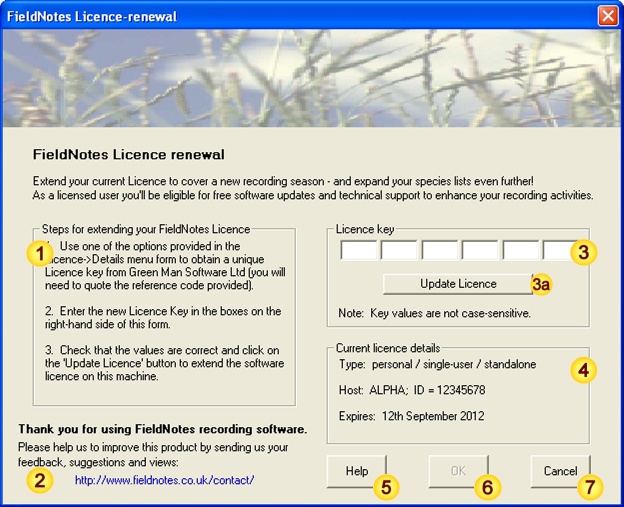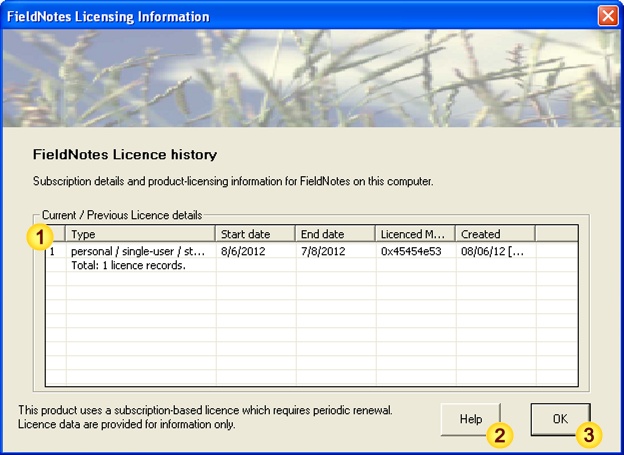'Licence details' Data-entry Form
1. Data-entry dialog:
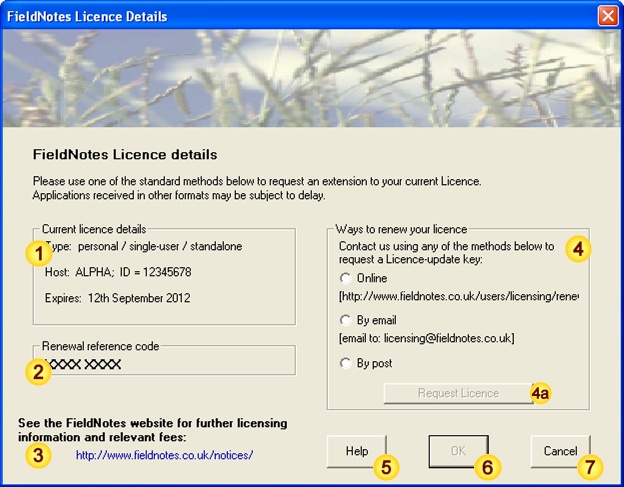
2. Input fields - data description:
| Field | Notes | |
|---|---|---|
| Licence details | Details of your current FieldNotes Licence. This information is also written to the session log window. [No editable fields.] |
|
| Reference code | Your unique Renewal Reference code - must be quoted when extending your FieldNotes Licence. This information is also written to the session log window. [No editable fields.] |
|
| Licensing Information | The FieldNotes Licensing webpage - contains relevant notices / information, details of applicable fees and offers. [Hyperlink.] |
|
| Renewal Methods | Three automated ways to request a new Licence - these ensure that you provide sufficient information for us to generate your Licence Renewal Key correctly (See Note 1). [Options: online (webpage) / email / printable document.] |
|
| Renew | Generate the Licence Renewal Request (enabled when any renewal method is selected). | |
| Help | View this help page. | |
| OK | Close the form (enabled after submitting Licence Renewal request). | |
| Cancel | Cancel the form. | |
3. Additional Notes.
3.1. Licence renewal (extension) Methods
FieldNotes uses a subscription-based licence which requires periodic renewal. The software includes three automated ways of requesting a Licence extension:
- Online - opens the FieldNotes Licence Renewal web page in your web-browser and autocompletes relevant fields; all you need to add are your contact details.
-
By email - generates a standard email containing the Licence Renewal request, and displays the contents before placing it to your email client 'outbox'. The email is plain text and does not contain any attachments.
(This method is only available if you use a MAPI-compliant mail system (such as Microsoft Outlook, Mozilla Thunderbird). It will not work if you use web-mail, although you can copy and paste the Renewal Request text directly into the email and send to 'licensing@fieldnotes.co.uk'.) - Letter - creates a document containing the Licence Renewal request which you can print and send to our offices. The address for Licence renewals can be found on the Licence Information webpage) of the FieldNotes website.
Relevant information about licences and fees are available on the the FieldNotes website (http://www.fieldnotes.co.uk/notices/fees.htm).
Your FieldNotes licence may be renewed up to two months before the expiry date. When you extend your product licence, the renewal period commences after your current licence expires (or immediately if your current licence has already expired).